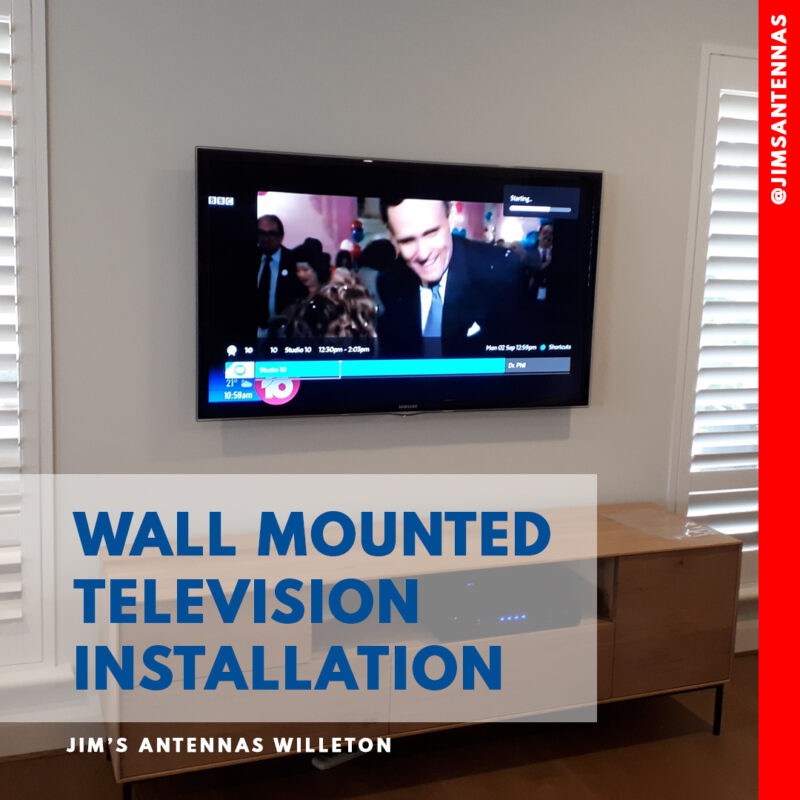Jim’s Antennas Willeton recently attend a newly built home where the customers wanted 3 flatscreen TV’s wall mounted with all cables hidden within the wall. For 1 of the TV’s we needed to drill into the brickwork to find the conduit in the internal wall. Upon inspection Colin found a wall plate was missing and […]
Jim’s Antennas Montrose are proud to be a major sponsor for Team Tahlia at the One Walk held at Albert Park in early October 2015. These walks allow JDRF and Team Tahlia to fund life-changing research, helping to lessen the everyday burden of T1D for 120,000 Australians living with the disease, and ultimately, create a […]
Okay, so you’ve bought your brand new TV, you finally have brought it home, but it just doesn’t look like it did in the store. What do you do? Well, you call Jim’s Antennas. Whatever you do, do not attempt to install or mount your TV yourself. Wall mounting is not as easy as it […]
The aim of an alarm system is to protect your property and loved ones from home intrusions, fires or environmental disasters. If you have an alarm system did you know that it is recommended that you have it serviced annually? And depending on which one you currently have, it may be time to upgrade. Some […]