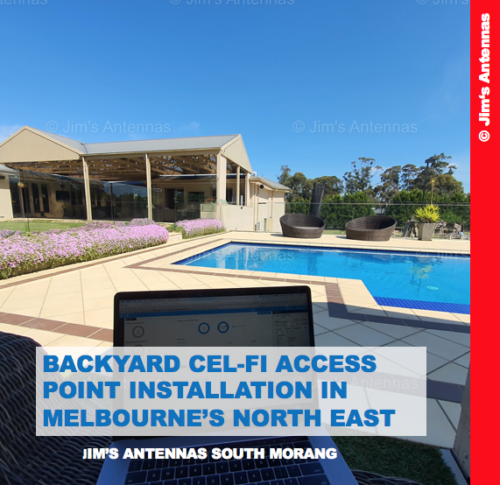If you are investing in a fast NBN connection, what do you need to do to ensure that you’re making the most of your network?
1. Carefully Decide Where to Place Your NBN Connection
The spot you choose should be the central point for your Wi-Fi. This does not necessarily mean the centre of your home or business, but rather a position between the areas in which you most heavily rely on your internet or will have access to run additional cabling.
2. Invest in a High-Quality Core Router
For high-speed internet it pays off to purchase a high-quality router from the get-go. Opting for a cheap or NBN retailer supplied router can result in customers spending more in the long run. This is often a result of having to rectify connectivity or signal strength issues due to an inferior or unsuitable product. Take a look at ASUS, D-Link, Netgear or MikroTik if you’re after a good quality product.
3. Choose a Suitable Access Point
Wired Access Points (APs) are the best option when it comes to improving your WiFi strength and connection. Unlike wireless Wi-Fi extenders, APs grant full use of a wireless signal – rather than losing half of their connection to the router. We strongly recommend Ubiquiti’s products for their sleek design, as well as their fast, reliable and efficient connectivity.
If installing ceiling mounted access points, use a PoE switch. This makes for a cleaner install as there is no need for additional cabling to provide power to APs and also reduces installation and material costs.
4. Contact Jim’s Antennas to Run Wired Networks Around Your Home or Business
When installing your NBN connection and APs it is important to contact a registered cabler to get the job done. While only NBN Co providers are authorised to install NBN, Jim’s Antennas can help you relocate your NBN modem if it has not been properly positioned. Our experienced technicians are also readily available to help you install wired access points.
During installations we prefer to use Cat 6 cables to achieve maximum performance. Although slightly more expensive, Cat 6 cable is able to process more data than Cat5e and provides notably faster internet speeds.
5. Divide the Load Between Your Router and APs
Your router’s main role should be to terminate your NBN connection and send out your home or business’s network address. While, separate APs should be used to project the WiFi signal into desired areas such as your office, living room or patio.
Separating functions in this way will optimise WiFi speed and strength.
6. Implement Quality of Service (QoS) Controls
While this step can be easily overlooked, it is crucial to making the most of a fast NBN connection. Good practice is to ensure that your NBN upload speed is limited to just below your plan’s theoretical maximum speed (e.g. for a 100mbps plan limit to 98 mbps).
Experiencing slow internet speed or connectivity issues? Contact us on 131 546 or book a free onsite no obligation quote. Or visit our WiFi, Internet and Data Points Service Page.