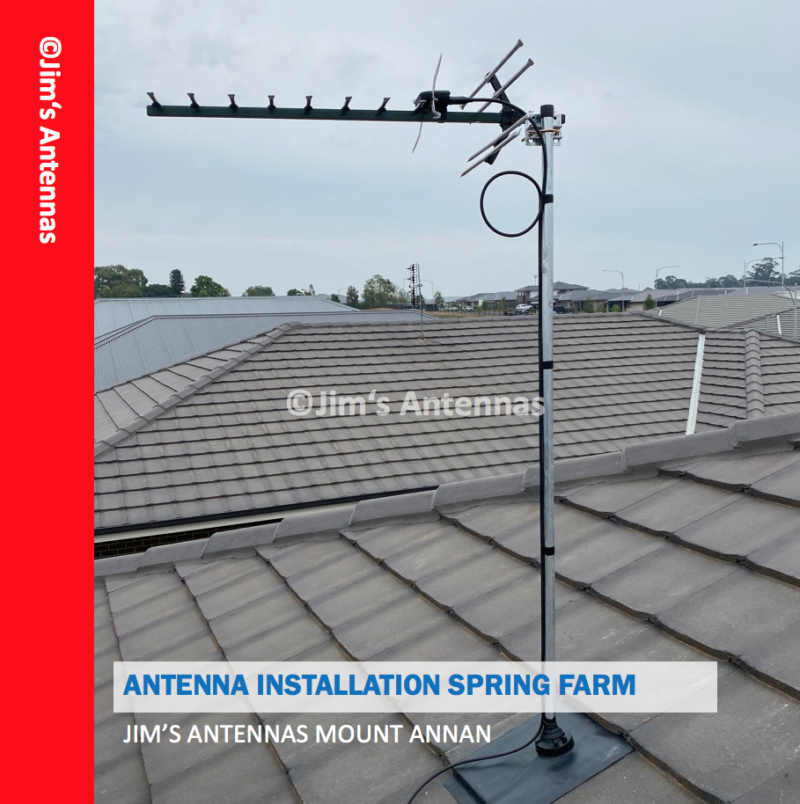What is the Difference Between Wireless Access Points, Mesh Networks and Network Extenders?
Here at Jim’s Antennas we often hear from clients experiencing common issues when it comes to connecting to WiFi, these include:
- Pesky dead spots around the home or office
- Weak Wifi signals in areas where a strong connection is required e.g. the office, or the lounge room (so you can stream your favourite TV shows or movies)
While there are a number of ways to extend your network and resolve these WiFi signal problems – which solution is the best?
To start off with, there are 3 kinds of devices commonly used to help correct dead spots and improve signal strength and speed:
- Wireless WiFi extenders
- Mesh routers
- Wired network access points
Wireless WiFi Extenders
WiFi Range Extenders connect to your existing WiFi network just like any device. Then they re-broadcast the signal to broaden the range of your network.
Extenders are easy to set up: plug them into the power, and simply connect to the new, temporary wireless network that they create. You can then follow whatever “wizard” setup process is provided.
After completing the setup process, enter your username and password to connect to your existing network, and then give the range extender its own SSID (network name), user name and password. Once that’s all done, you can connect to the new network or SSID when your original network is giving you grief.
This sounds pretty great, but what are the downsides?
Unfortunately, there are quite a few:
Firstly, half of the signal from your WiFi extender is used to connecting to your router, so only half of its signal is being used to connect to your device. This also means that you will only get half of the speed the range extender is capable of.
It gets even worse than that. This cheap little device works at quite a slow pace and can become easily overwhelmed. First it has to take your phone or Smart TV’s requests and pass them on to the router, then it must wait for the router to respond, before taking the response and passing it back to your device. While at the same time taking the next request from your device, and sending and receiving acknowledgements that requests and responses have been received…
Imagine two people are throwing balls at you at the same time and you have to catch them and pass them back to the right person while they continue to throw even more balls in your direction.
Forget the numbers they put on the box, they are a fantasy!
A standard range extender also needs to have a different SSID to the main network. This means that as you move around your device will cling to its current network, even if its not the best option. You may even have to manually change networks if the speed is too slow. As you can imagine, this would get quite annoying.
Another problem is that it is quite common for wireless range extenders to disconnect from the main network if they haven’t been used for a few hours. Meaning that your device will connect to the network, but not to the internet. If this happens to you, turn off your range extender at the power, count to ten (yes really), then turn it on again, and it should work.
Finally, wireless range extenders are very fussy about positioning. They need to be close enough to your router to get a good signal, but also close enough to the area where you require a better signal. And of course you’ll need to have a power point in just the right place.
So in reality you may not get all that much extra range out of them.
While paying more for a range extender will mitigate some of these problems, the main attraction of these products tends to be their low price point rather than functionality.
If given a choice, we definitely wouldn’t recommend opting for a wireless range extenders, but sometimes these are the only option.
An extender may be appropriate for those who are unable to install wired access points (due to circumstances such as renting a home), as well as for budget conscious customers who may not want to replace an existing router with a mesh router. If a wireless range extender is still the only option for you, we would recommend checking out Ubiquiti’s range of wireless access points.
These products function in the same way as a wireless range extender, but can also be added a Ubiquiti mesh router setup in the future.
Mesh Routers vs Wireless Range Extenders
The next best option is a mesh network or mesh router. A mesh router comes as a set; with one router, that (just like a regular router) has satellite access built in; and one or two wireless access points that wirelessly connect to the “base” router.
So what is the difference between a mesh router and just adding a wireless range extender?
The main difference between mesh routers compared to wireless range extenders is that all of the satellite access points in a mesh router system are designed to work as a team, so they all have the same network name. Your devices will seamlessly connect to the best point without you having to ever think about which point you should connect to. While stand alone wireless range extenders on the other hand don’t use the same SSID, meaning that the user will have to switch networks.
Wired Access Points
Wired access points are definitely the best option when it comes to improving your WiFi signal strength and connection.
These devices allow fast and reliable wired connections from the router, and allow the user to get full use of the wireless signal – rather than losing half of the connection to the router (as is the case with wireless range extenders).
Similarly to mesh routers, they can be given the SSID (network name), so you won’t experience the inconvenience of having to switch networks.
And as an added bonus, wired access points can also be powered with PoE (Power over Ethernet), reducing the amount of cabling that is required to be installed, meaning that you don’t need access to a powerpoint – only an ethernet point.
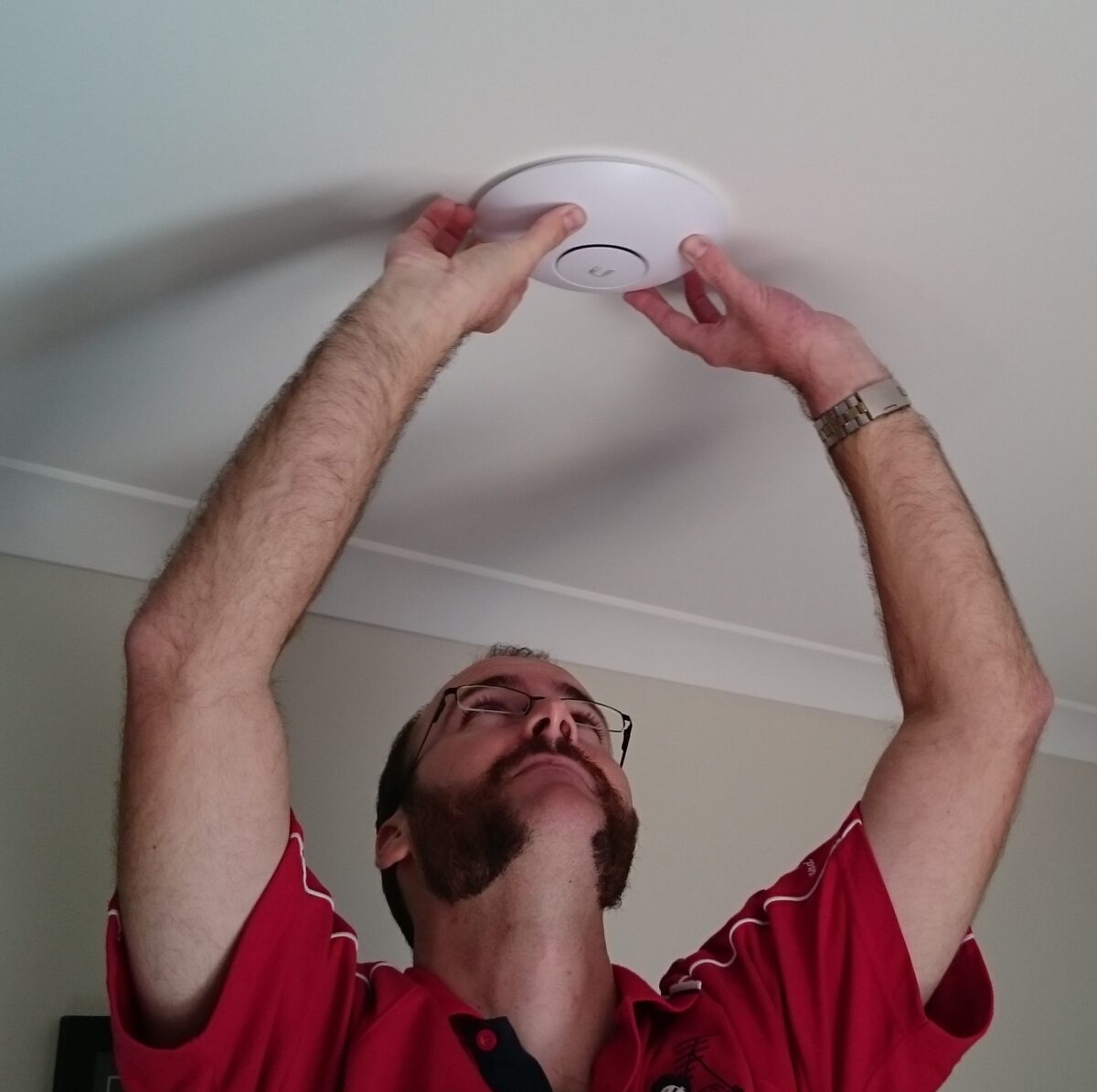
Overall, wired access points are no doubt the most your best bet when it comes to improving internet speed and connectivity. However, if a hardwired solution is not an option for you we’d recommend that you avoid purchasing a range extender, and instead get your hands on a mesh router or a wireless Ubiquiti access point.
Experiencing slow internet speed or connectivity issues? Contact us on 131 546 or book a free onsite no obligation quote.