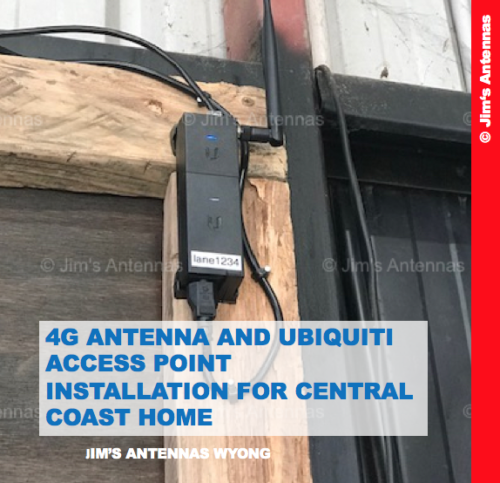With Christmas just around the corner, and plenty of new tech gear under the tree that is going to need to be installed come Christmas Day – you’ll need to plan ahead and make sure you have the right cables and connections – after all – there are no shops open on that 1 magical day of the year!
We may not be able to stop your Uncle Bob from getting drunk and Aunt Karen from oversharing but we can help to make your Christmas as painless as possible when it comes to installing new play stations, Apple TV and Media Players!
So what are the correct cables to use and not use?
In this day and age there really is only 1 cable necessary for all your TV and Audio devices – the HDMI cable which has become the default audio-video cable for all your needs. HDMI cables can pass video, audio and limited control signals. With pricing having significantly come down on HDMI cables over the past few years, these are an affordable solution and provide much better viewing than composite or component cables.
HDMI stands for High Definition Multimedia Interface – today there are 5 different versions of the HDMI cable, so what are they and which HDMI cable is right for your application?
Standards and labelling for HDMI cables weren’t brought into effect until late in 2010, so HDMI cabling that is older than 2010 may not be labelled with the type of HDMI cable it is.
So the 5 different types of HDMI cabling are:
- Standard: used for up to 720p bandwidth capacity up to 5Gbps
- High Speed: used for 3D, 1080p and 4K bandwidth capacity up to 10Gbps
- Premium High Speed: used for 4K and Ultra HD bandwidth capacity up to 18Gbps
- Ultra High Speed: used for 8K video with HDR bandwidth up to 48Gbps
- Ethernet Built In: allows for multiple HDMI connected devices through a ethernet connection to a router
Therefore it’s important to know the capabilities of your devices to ensure you buy the correct HDMI cable for your needs.
Most new devices are either 1080p or 4K / Ultra HD and therefore a premium or Ultra high speed cable will not only work best with your new equipment, it will also future proof you for any new devices in the coming years.
You will also need to know what type of HDMI connection your device has:
- Regular Size – used for video game consoles, DVD/Blu Ray/Ultra HD players, computers, media streamers and satellite TV boxes
- Mini Size – used mainly for standard tablets (android) and DSLR cameras
- Micro Size – used for smart phones (android) and smaller tablets (android)
Lastly you’ll need to know the distance from your device to your display (generally your TV or amplifier).
Most HDMI cables are passive and provide good stable signal for 4-5 meters, which is ample in most homes.
However if you are looking at setting up your new device more than 4 meters from your display – you may need to look into Active HDMI cables (which will amplify the signal to allow for a longer cable run) or an Optical HDMI cable which can transfer signals over a much larger distance whilst remaining stable. It’s important to note that when installing an optical or Active HDMI cable that these are directional unlike a passive HDMI cable which passes in both directions. You’ll need to ensure the correct end is installed into your display (generally labelled TV or 2) and the end labelled source or 1 is connected to your device.
In this Youtube video – Joe from Jim’s Antennas will take you through the different kinds of cables available and how to install your new tech gear either direct to the TV or through your amplifier.
If you require assistance in setting up any of your new tech gear – why not give your local Jim’s Antennas Techxpert a call 131 546 or book a FREE quote online