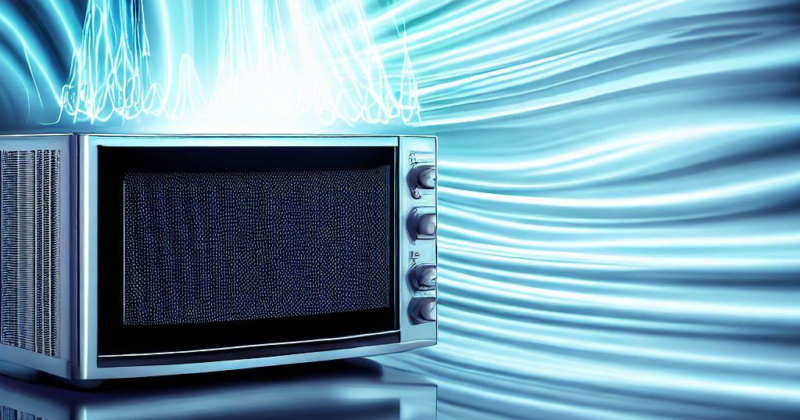Did you know that Jim’s Antennas does more than just install the best antennas in Australia? That’s right, Jim’s Antennas can help you out all the way through your new house build from pre – wiring your house for all your entertainment needs, setting up and wiring a network system that will have all your […]
In the competitive landscape of the restaurant industry, ensuring the safety and security of both customers and staff is paramount. As technology continues to evolve, security cameras have become a crucial component in safeguarding businesses, especially for restaurant and fast food chains like Subway. While some might be tempted to opt for DIY installation, the […]
Why does my microwave interfere with my WIFI and how do I fix it? Recently Jim’s Antennas was called out to assist a customer in Melbourne’s Northern suburbs who was experiencing wifi issues due to his LG NeoChef Inverter Microwave. This customer works from home had found that the microwave was completely knocking the Wifi […]
With the End of Financial Year approaching on the 30th June 2023, this is your last opportunity this year to consider installing or upgrading your security or display systems and write this off in your tax return. This is called Temporary Full Expensing, which was created during the pandemic to support smaller businesses and encourage […]